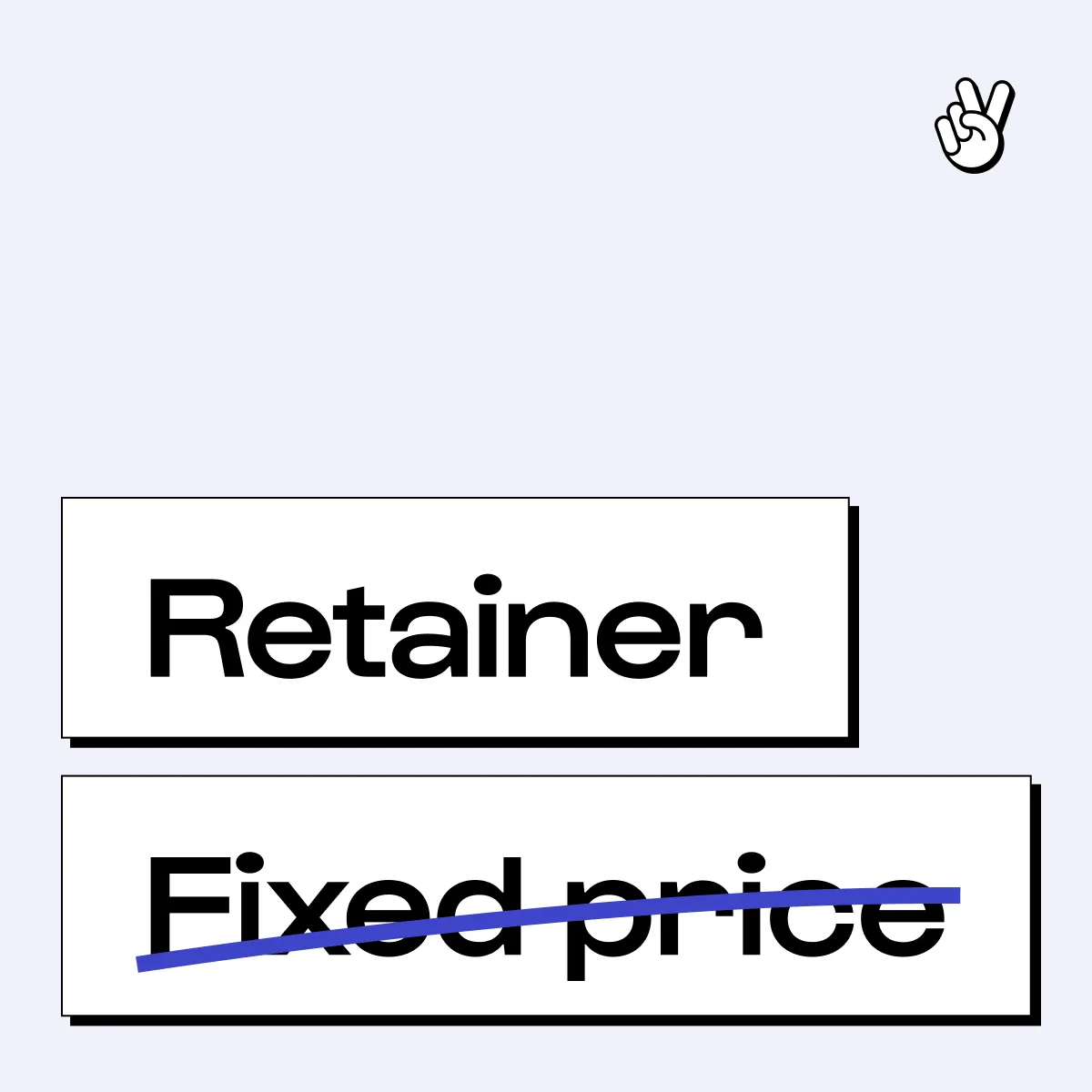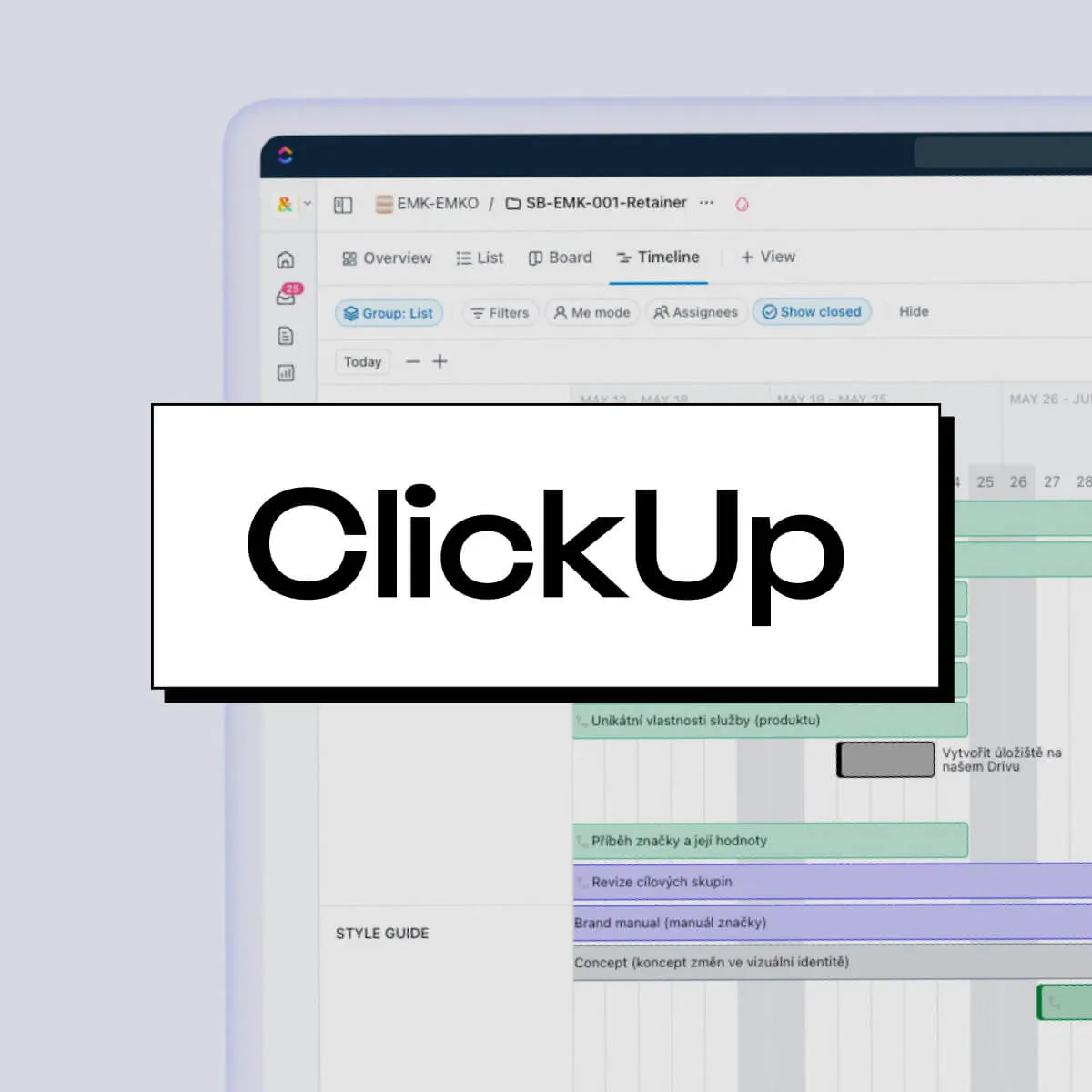More than 40% of websites on the internet are built on Wordpress, which is why we often discuss it with clients. If we happen to come to the conclusion that it is a suitable system for their website, we only supply graphic designs and leave the development to our colleagues. We only develop websites ourselves on Webflow – for reasons we also wrote about in the previous article.
In this post, we'll look at a direct comparison of Wordpress and Webflow from the client's perspective.
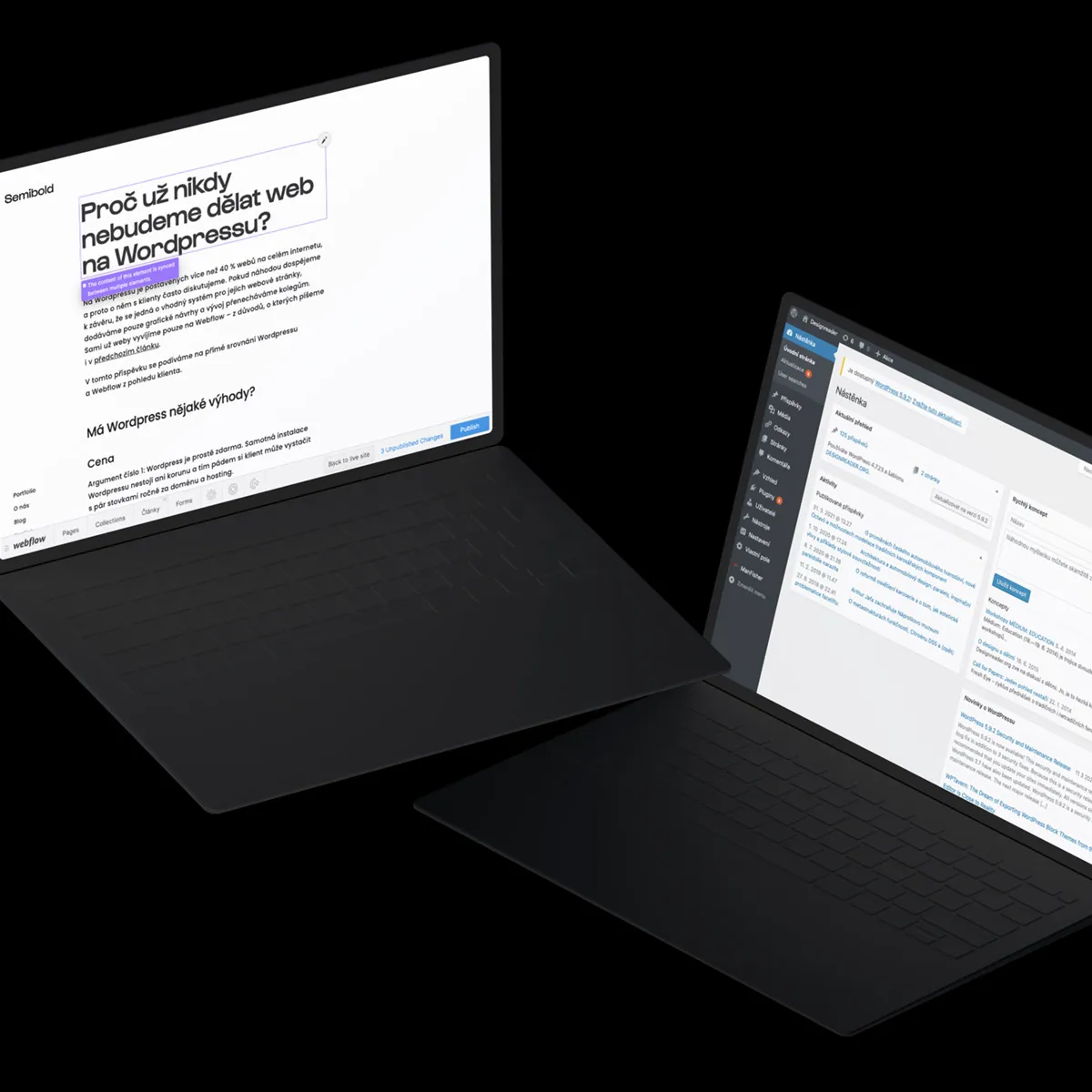
Does Wordpress Have Any Advantages?
Price
Argument Number 1: Wordpress is simply free. The installation of Wordpress itself does not cost a penny and therefore the client can get by with a few bucks a year for the domain and hosting. Webflow primarily makes money on hosting. The annual operation of a Webflow website usually costs a few hundred dollars depending on the required features. If the website requires, for example, uploading files through forms or has to withstand over 300,000 monthly visits, the hosting price goes up to around $500 per year.
However, the following points may convince you why this is a reasonable investment.
Integrating
Because Wordpress is the most widely-used web platform, app developers are ready for it. Tools like Mailchimp, Hubspot, and Salesforce integrate into Wordpress in no time.
On the other hand, Wordpress itself doesn't address some basic things. If you want to control SEO, secure forms, or optimize site performance, you have to rely on external plugins whether you want to or not.
Webflow is younger and less widespread, so it doesn’t offer direct integration with so many tools. However, you won't miss out on the basic ones - for example, typical CRM systems or analytics tools are commonplace. All the others can then be connected to Webflow via Zapier or with the help of developers via an API.
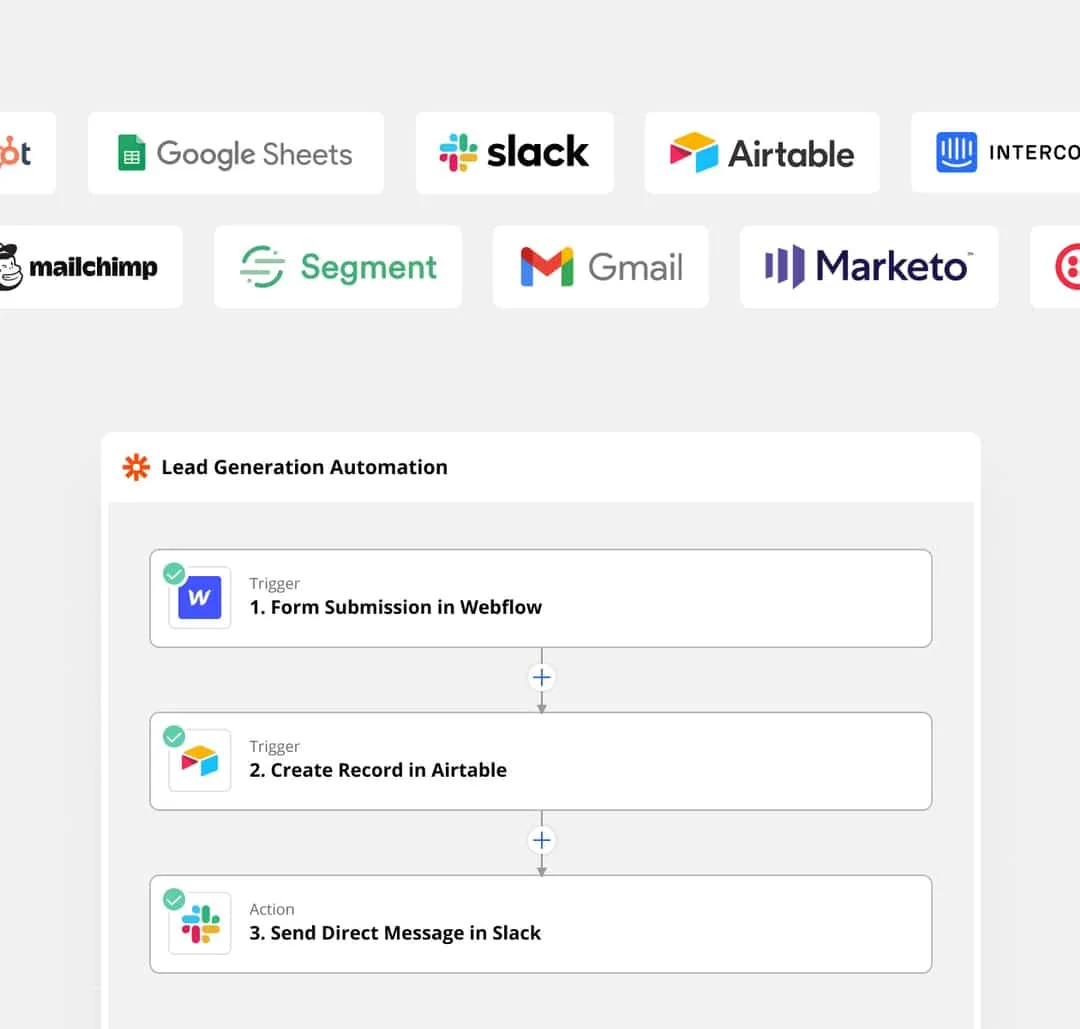
Localization
Another advantage of Wordpress can be its language adaptability.
While you can install Wordpress in any language, you can never convince Webflow to speak to you in Czech. While you can describe the elements in the administration however you want, the basis of it will always be in English.
Moreover, if you need to prepare your website for foreign markets, you might need to spend extra money for Webflow Localization.
Extensibility
Wordpress has carried with it one basic advantage for many years – almost everyone has encountered it and knows how to work with it. Some of our clients are seeing Webflow for the first time. But in recent years, we've noticed that Webflow's popularity is on the rise, and some marketing teams are counting on it as an option or outright preferring it.
Low threshold
Wordpress can be installed and managed by someone with no web development experience. Webflow is a bit more complicated for beginners if they want to be 100% in control of their website.
However, Webflow has high quality (and funny) tutorials. If the marketing team needs to change the site frequently and is committed to learning, they have at their disposal a very powerful tool that can save a lot of time when prototyping or expanding the site with new content.
How is Webflow Better than Wordpress?
Efficiency
Just a few years back, the way we used to create a regular website was to have designers create the visuals and then hand the project over to developers to code and make it work. With Webflow, we can narrow the team down. In fact, in most cases, the designer is able to take care of the new website on their own – from the first designs to launch.
In addition to saving time and making quality control easier, clients find it interesting that they don't have to review and approve images or half-baked prototypes. If the scope of the project isn’t so big, they can immediately get their hands on a straightforward interactive and responsive website.
Freedom
Leaving aside low-cost solutions built on ready-made templates, Webflow allows us to design in a relatively short time, yet completely customized. The possibilities are almost endless, including the creation of animations, which can be made to react to user behavior quite easily.
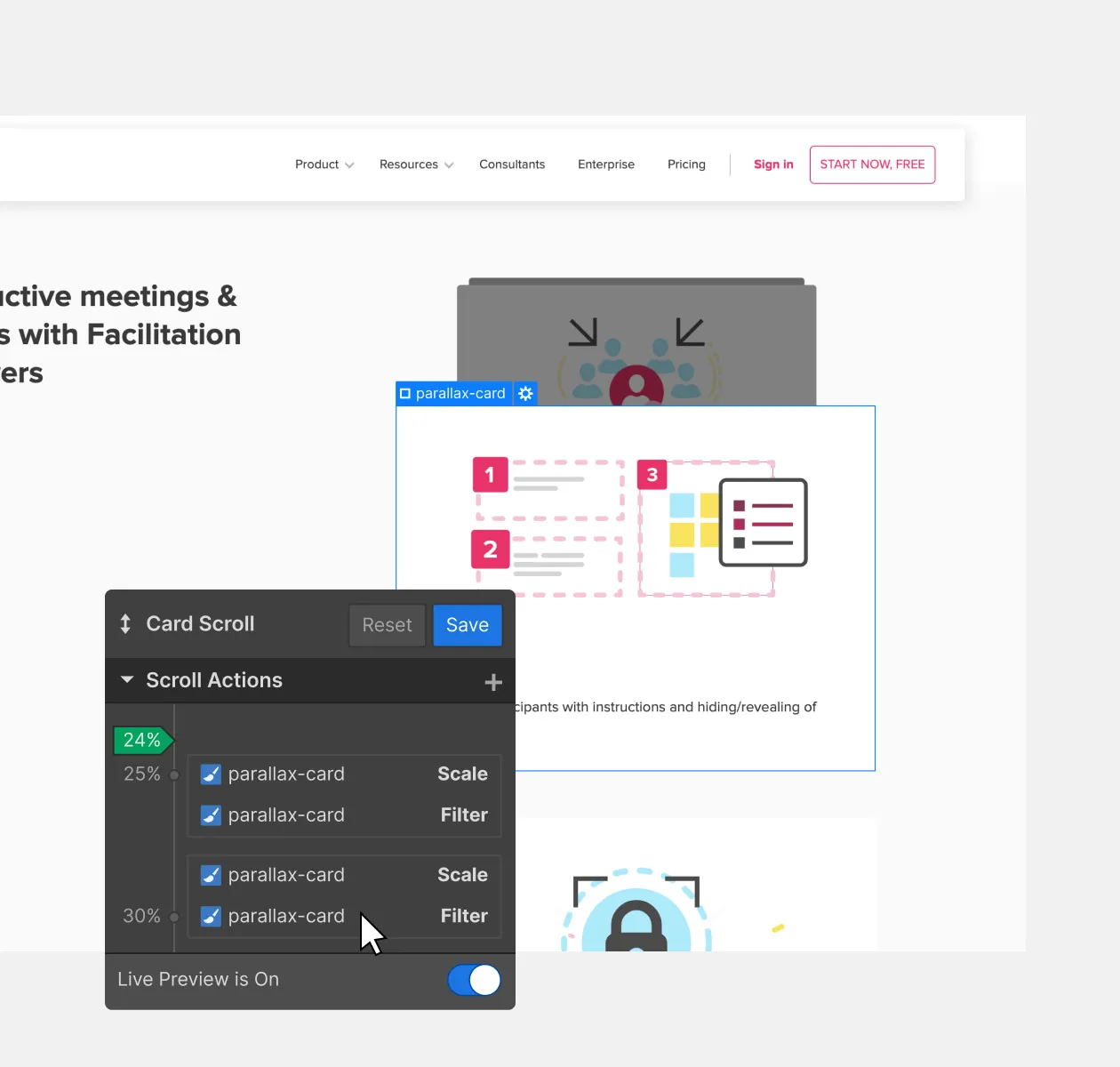
Easy administration
Wordpress administration can be unnecessarily complicated for the layman. Webflow calls its administration interface "Editor" and once you log in, you only deal with content without having to deal with design or technical settings.
Through the Editor, you navigate directly through your site and can edit individual text or images with a single click. A bar at the bottom of the screen makes it easy to manage dynamic content (such as blog posts, job ads, or team members) and publish changes you've made.
Technical Factors and SEO
While you install Wordpress on your own hosting and have to update it regularly for security (which can cause plugin compatibility issues), Webflow takes care of security continuously and guarantees stable, fast and secure hosting.
Security and loading speed are also important factors in search engine optimization. In addition, Webflow generates quality code they can easily read.
It is also easy to manage the metadata that you control without the need to install any plug-ins. For example, you can have headlines, captions or open graph images for social media automatically generated from the content of your blog posts.
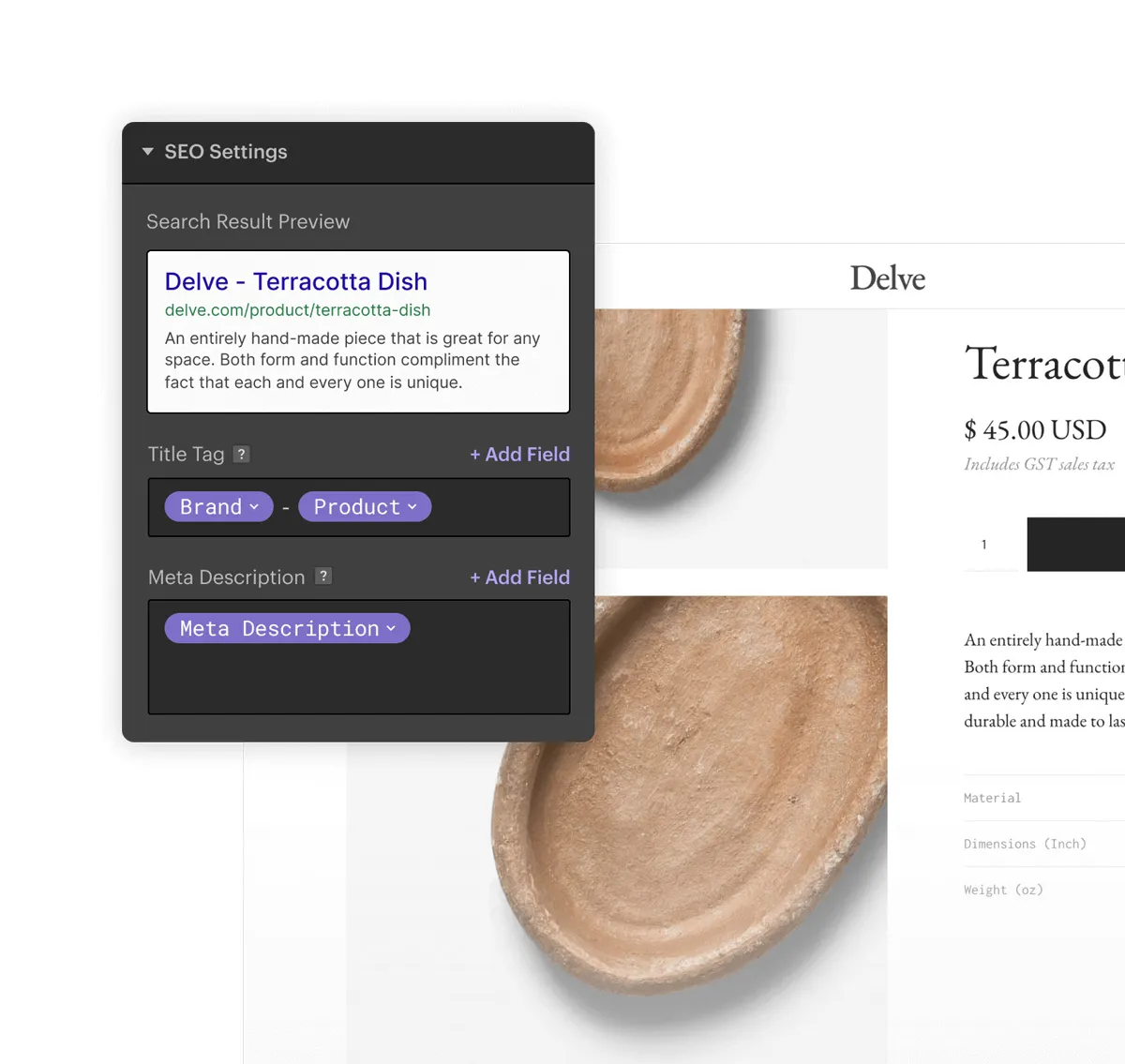
FOR THE CONNOISSEURS:
What Can You Expect from Webflow Hosting?
- Automatic backups
- Automatic sitemap generation
- Option to minify HTML, CSS and JavaScript
- CDN for Europe and North America
- SSL security
- Protection against DoS attacks
- Secure Frame Headers
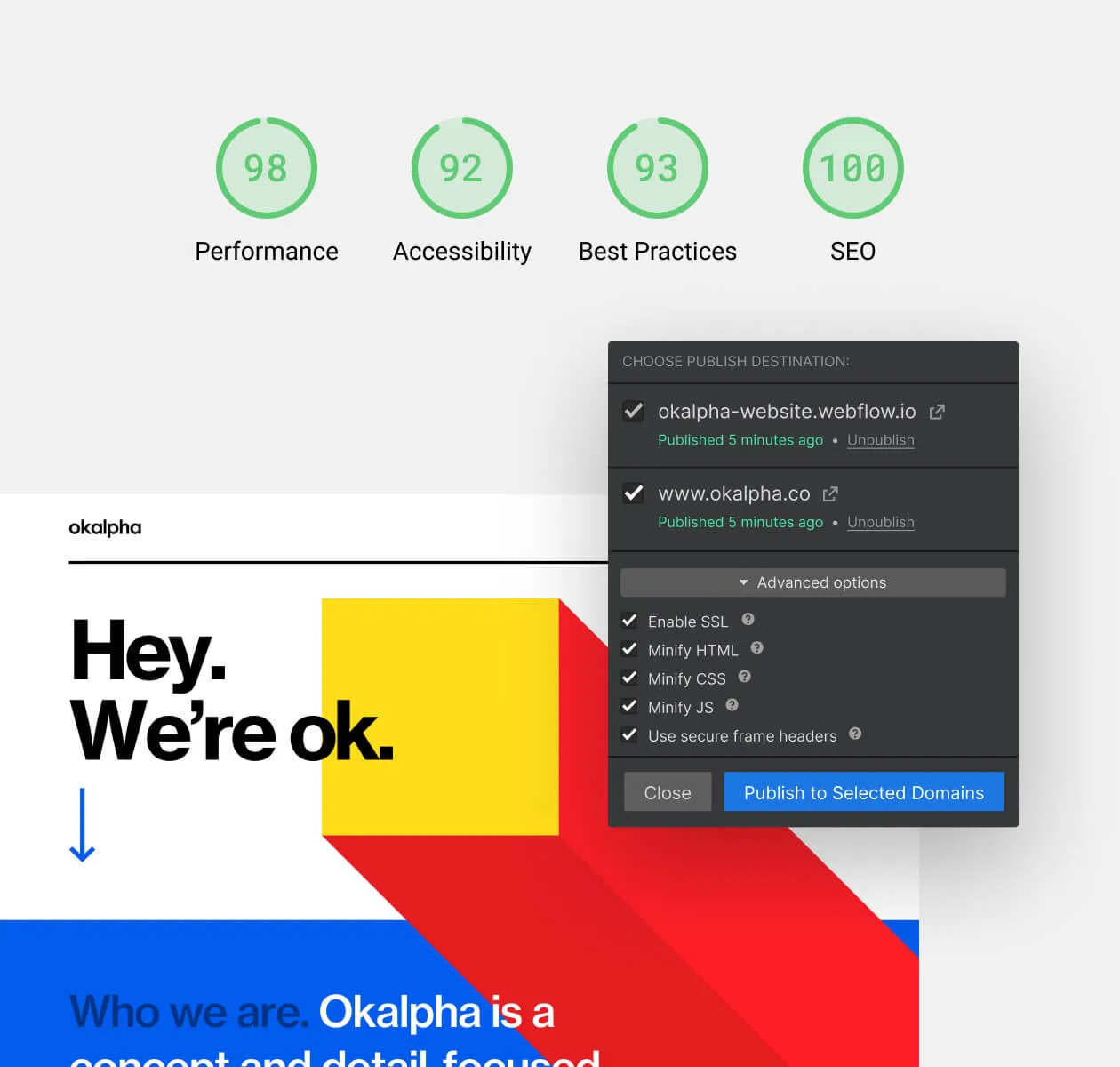
What If You Have a Website Built on Another Platform and Want to Convert It to Webflow?
In fact, migrations to Webflow are a common request. The new site can be prepared before the databases from the original site are exported as a table and uploaded to Webflow. The reason doesn't just have to be a redesign – sometimes a change is appropriate to simplify the management of the content management system, for example. And even if the client doesn't require changes in structure or appearance, we can at least improve performance and other factors affecting SEO along the way.